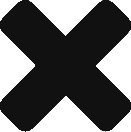Before you start working with the printer, you have to have something to print! There are only a few rules about what you can print at school: you can not print weapons, or thing that look like weapons and you can not print things that are ‘gross’. You know what I mean by that, I know you do. As long as you don’t print either of those things, you can print whatever you want.
There are two ways you can get printable files: make them, or find them online. Usually, it’s easier to find your print online, unless you need a really specific part, or you just want to make things. This site is called thingiverse. It’s a really great place to find prints online. You can find the best prints by looking at comments and rankings, and also how many people have printed it before. If it worked for them, it’s more likely to work for you. If you want to make your own thing to print, online programs called Tinkercad and Onshape are easy to use. Some computers in the school have Solidworks, which is harder, but more precise. All of these programs take time to learn, but makerspace supervisors are happy to help you.
Once you’ve picked your model, you have to get it ready to print. Here’s what to do
- Find a computer with the program Simplify 3D on it
- Download the file you want off thingiverse (or don’t if you made it)
- Open Simplify 3D, if it asks you to log in, you need Mr.Finkbeiner
- In Simplify 3D, choose to import a file (button with a plus that says import)
- Choose your file
Now your file is ready to get ready. The next tutorial “How to Print” is where you want to go now.