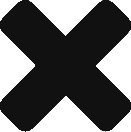First off, why do you want a 3d printer? If it is just because you have some money left over to spend at the end of the year, I would suggest you talk to your administration about how best to spend it instead of buying a 3d printer which will never get used.
However, if you are interested in learning 3d printing yourself, and making it accessible to students to stimulate creativity and tech skills, then READ ON!

Ultimately, the goal should be “Just another tool”, where any student can print parts for anything. In this use case most students know how to design / prep / print, and intentional effort is made to get the teacher out of the gateway position.
My Favorite Printers (2020):
(bold type indicates printers I have personal experience with)
- Low price winner: Creality Ender 3 Pro ($260) a good machine for the money, but don’t expect great features or long-term reliability. The bed should be switched to glass and other upgrades will be necessary over time.
- Better quality but still a low priced: Artillery Sidewinder X1($440) or Creality CR10s ($400) This group will give you better electronics, larger printing area (but that’s not always a benefit), and better hot ends. Some of these come with “auto bed leveling” but a properly designed printer won’t need leveling.
- Best all-around: Prusa Mk3s($750 kit, $1000 assem) The sweet spot for a classroom printer. Nearly silent. Very reliable (when the auto bed leveling works!) and great print quality. (I’d avoid the new “Prusa Mini”. It has some serious design issues)
- Indestructible Workhorse: Craftbot XL ($1800) All of the Craftbot printers are built like Soviet tanks, and this one is stout! The print quality is not quite up to par with the Prusa, and the closed-source firmware and electronics sit on the sideline while open source options continue to develop. But while all other printers break down, this one just works every day.
- Dual Extrusion: Craftbot 3 or Flashforge/Dremel, etc ($800) If printing in two colors is a must-have, these printers can do it. Be advised, they don’t always play well with the most common free slicing software (like Cura, Slic3r, or PrusaSlicer) and you will need to spend about $130 on Simplify3d. But that’s probably worth it. These printers are very reliable (when you add a glass print surface), but have smaller build areas.
- Money-is-no-object: Lulzbot Taz6, Ultimaker, Raise3d N2+, Fusion3 F400 ($2000 and up) If you know why you want to spend over $2000 on a printer, you don’t need my advice on which one to buy! Personally, I think the Lulzbot breaks down as often as less-expensive printers, the print quality isn’t on par, and the specs are nothing special. In this price range, I’d probably go with a Raise3d or Fusion3… but I’ve never had hands-on with these. (Update: Lulzbot went out of business)
- For the diy minded, seeking ultimate performance: If you want to build a printer from a kit, and tinker with it a lot (maybe it’s a project for some advanced/motivated students), then look into the RailCore or the Seckit printers. Both feature “CoreXY” geometry and linear rails (like the Craftbot XL Above) but also are open source and feature updated electronics and hot ends. I have built a 3d printer a whole lot like these, and it’s fantastic.