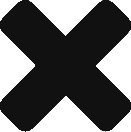The 3D printer is a favorite in the makerspace. There are several tutorials for 3D printing on the site because it can be a complex process. This page explains how the printer works and also links to the tutorials on how to use it. About the printer: The makerspace has a CraftBot XL printer. Technically, it could print… Read more →
SEPTEMBER: 3D Printing Month
This month’s theme is 3D printing! Being able to use a 3D printer is a really useful (and fun) skill, and the internet if full of awesome items to print out (like the ones below). The Asotin makerspace has a Craftbot XL printer that anyone can use if they know how, so if you’re interested printing out whatever your heart desires, come check out out our very first makerspace workshop!
Learn how to 3D print! Makerspace 3D Printing Workshop: Tuesday, September 18th during Middle School lunch / High School 4th hour & High School lunch
Come check it out!!!

Tello Drone
The Tello drone is a very easy to use drone that can be controlled from your phone. It is best to fly indoors. Tello will connect to your phone with a direct Wifi connection, and any videos or photos will save to your phone. Range is about 30-40 feet. Instructions: Check out the drone from a makerspace aid, Mr.… Read more →

How to Raise Robot-Proof Children
https://outline.com/nr6mth From the Wall Street Journal: ALEXANDRA SAMUEL APRIL 26, 2018 Parents worry about a lot of things—like whether their children will get into college, or become drug addicts, or get abducted by strangers. But I spend a lot more time worrying that my children are going to live with us forever because robots have taken all their potential jobs. As… Read more →

Project Daredevil: 1
Prototype 1: test 1 Introducing our current student-driven project: “Project Daredevil” navigation aid for the vision-impaired. It uses a microcontroller and an Ultrasonic sensor to measure distance, then converts it into a PWM signal, writes those pulses to a vibration motor to communicate distance to an obstruction. Which is a fancy way of saying, “it buzzes more when you are… Read more →
3D printing PEN
How to use the 3d pen: Plug it in. Press the “in” button twice (this starts the heat up process) wait for the pen to heat up (“220/220”) press and hold the “in” button to extrude a string of filament press the “in” button twice to continuous-extrude hold the “out” button to eject the filament out the back. Tip: print… Read more →
Rotary Tool
Use the WEN rotary tool to cut, sand, grind, polish, router, etc, etc… Watch the video above Wear safety glasses and gloves clamp your work be aware of where the debris will fly (and there will be flying debris!) clean up the mess Read more →
Soldering
Soldering is a great way to connect electrical components and wires. Watch the video. You will be done before the soldering iron is hot Keep the hot iron in a safe place: either a soldering stand (the wire thingy) or a coffee cup (not Joe’s!) safety goggles! use the fume extractor so you don’t stink up your lungs with lead… Read more →
Sound Booth
To use the sound booth: Select a time that is naturally quiet in the makerspace (lunchtime won’t work) Select the computer you will use for recording. (probably one with Audacity installed) Plug in the microphone and get the ON AIR sign ready. Assemble several sections of sound booth board into a shape/size that will surround your mic, computer, and your… Read more →