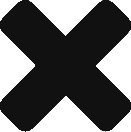Get the app here!!
Instructions:
Download the bt robot app to your phone (Android only… sorry to the Apple fanboys!)
To install it, you will need to make sure your “settings” allow installing apps from “Unknown” sources
(but don’t worry, Mr. Finkbeiner wrote the app… it wouldn’t contain anything sketchy, would it? He’ll let you see the source code if you ask nicely.)
To connect to the robot for the first time:
- Turn on the robot
- turn on Bluetooth
- scan for new devices near you
- Find the one called something like “HC01” and connect.
- the password is “1234” (That’s the combination on my luggage!)
- now go open the App and click “Connect”
- Select “HC01” from the list and connect.
You are good to go!
(To use the robot again, just turn on bluetooth and do step 4)