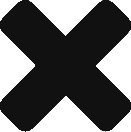The Tello drone is a very easy to use drone that can be controlled from your phone. It is best to fly indoors. Tello will connect to your phone with a direct Wifi connection, and any videos or photos will save to your phone. Range is about 30-40 feet.

Instructions:
- Check out the drone from a makerspace aid, Mr. Higgins, or Mr. Finkbeiner.
- Download the Tello app from the app store or google play store.
- Put a battery in the drone and push the button on the side.
- Check to see if the light on the front is on, then go to your phone settings and connect to the Tello wifi.
- Open up the Tello app, there should be a small tutorial the app shows you before you can use it.
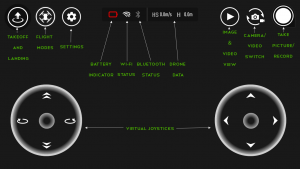
- Make sure the area is clear and hit “takeoff and landing” on the upper left. select takeoff and slide the slider.
- The left joystick controls height and turning, the right joystick controls moving forward, backwards, left, and right.
- You can explore tricks on the top left, but make sure there is room to do so in your flight-space.
- Always keep an eye on the battery level and your connection status, so you never lose connection or run out of battery mid flight. If the battery gets too low, the drone will land.
- When you are complete, plug in the used batteries in the white charger, and put the drone away in its case.
- Check the drone back in with whoever is in the makerspace, or Mr. Finkbeiner.