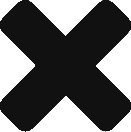To use the sound booth:
- Select a time that is naturally quiet in the makerspace (lunchtime won’t work)
- Select the computer you will use for recording. (probably one with Audacity installed)
- Plug in the microphone and get the ON AIR sign ready.
- Assemble several sections of sound booth board into a shape/size that will surround your mic, computer, and your chair.
- Use more panels to create a larger booth if you need room for a second person
- Set up the panels. When you are ready to record, plug in the ON AIR sign so people know not to bother you.